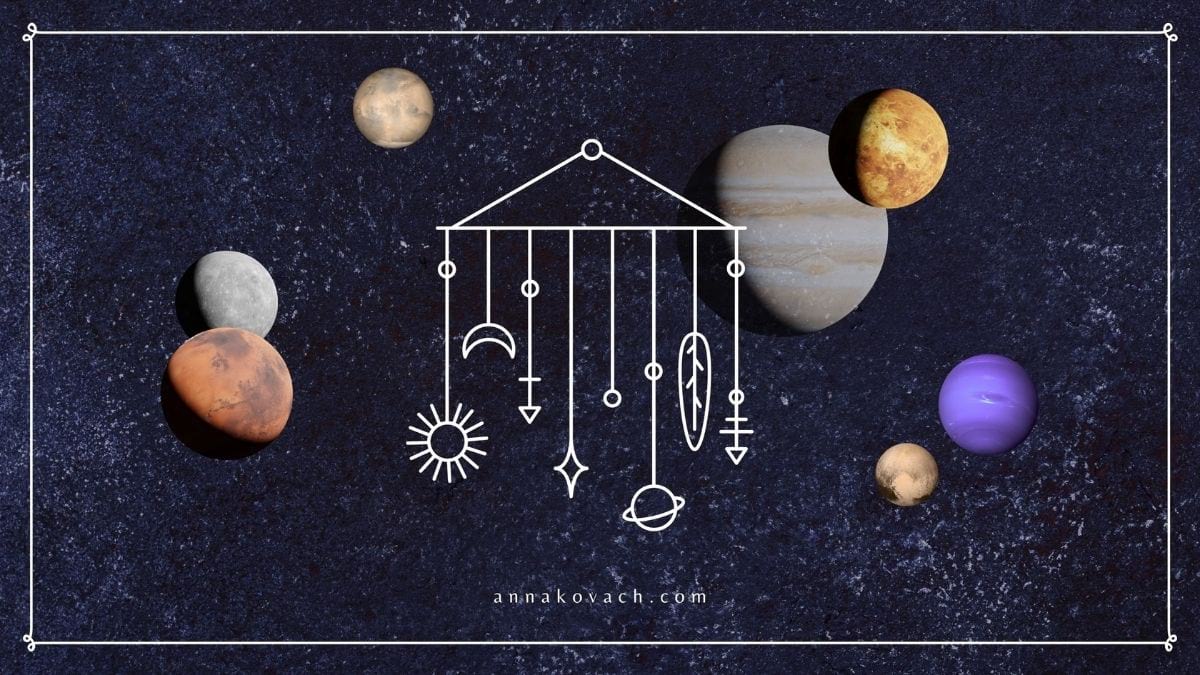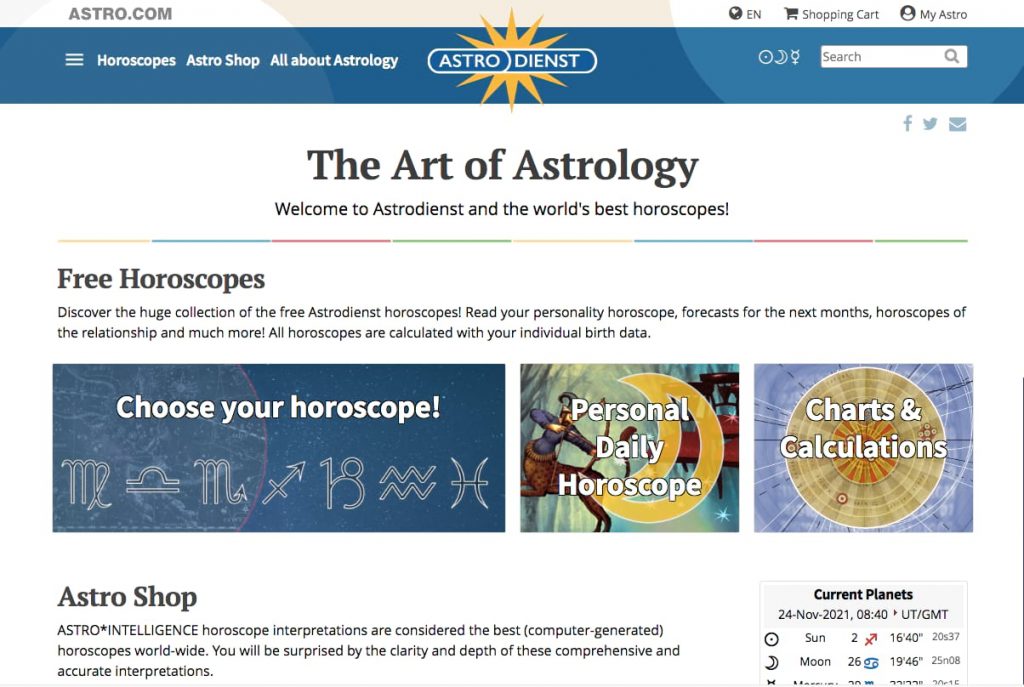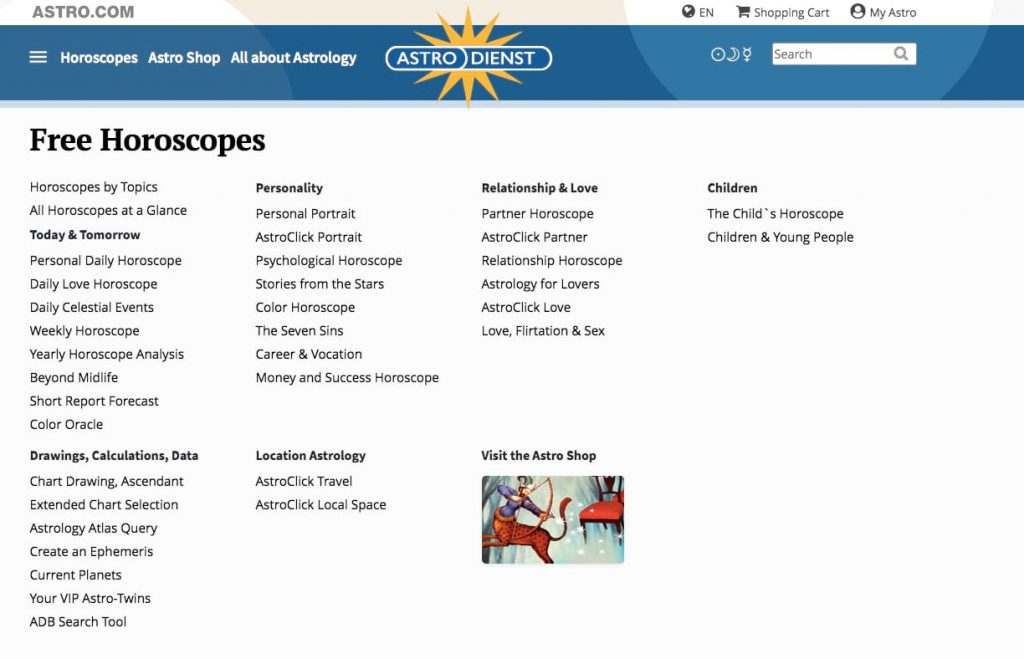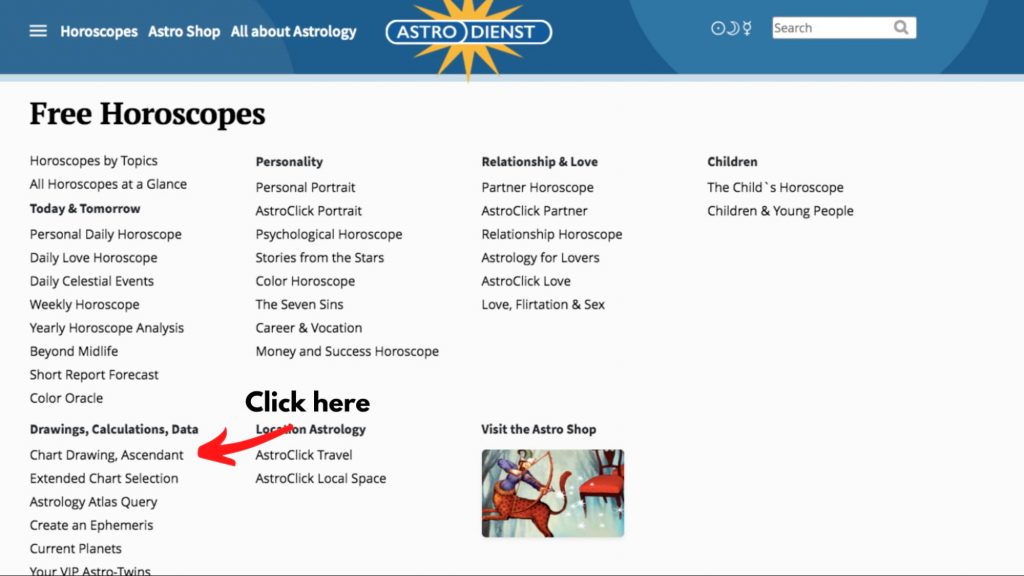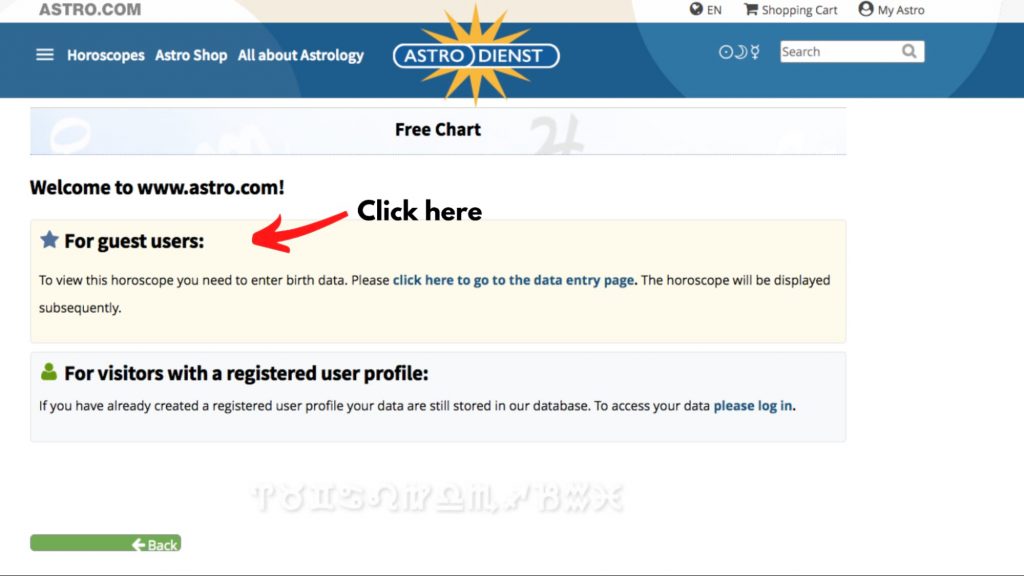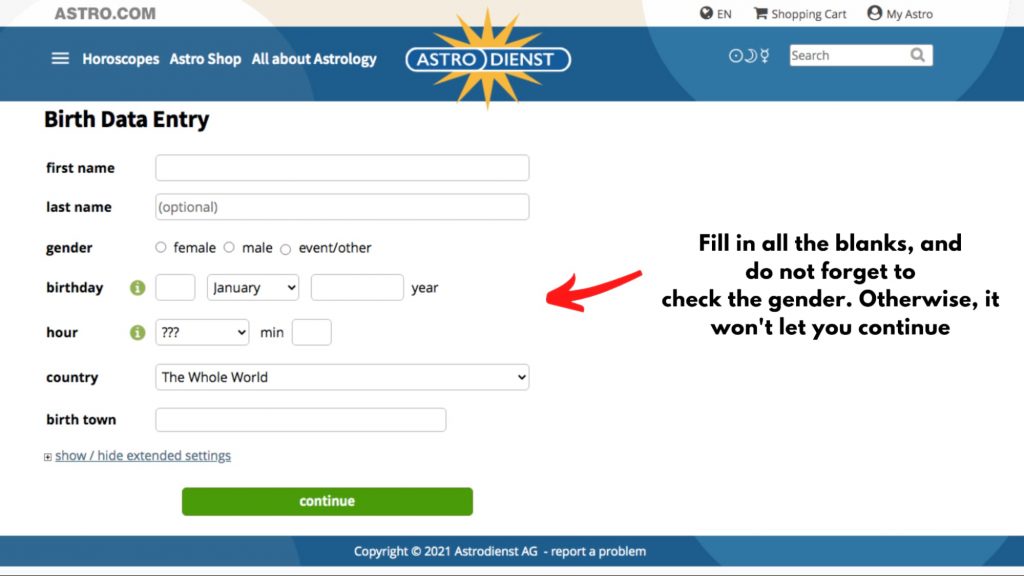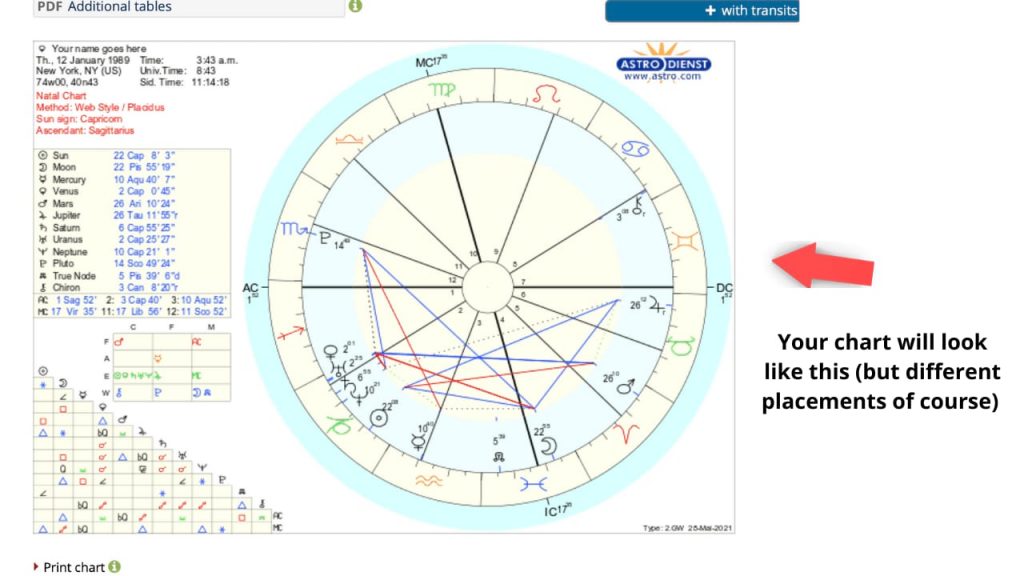Your birth chart is like your fingerprint, it is completely unique to you – there’s not a single person in this world that has the same chart as yours… Even twins have different birth charts, unless they were born within 5 minutes apart, which is very unlikely.
Creating your birth chart might seem to you as quite a difficult thing to do – and it definitely isn’t a simple task to do it manually, but luckily, there are plenty of online resources that do it for you pretty well, AND most importantly, for free!
All you need to know in order to create your birth chart is your date, time, and place of birth. Each three are really important to be as precise as possible, since just small changes (your city of birth or 15 minutes of difference of your time of birth) can result in a completely different natal chart… So, make sure you check the precise time when you were born.
I’ve created for you this super simple guide on how to create your birth chart on the most accurate birth chart program that exists online (astro.com).
Once you learn how to do it, you can create as many birth charts as you like for people you know and love.
So, let’s start!
Step one: Go to astro.com
Step two: Once you are on the home page (it will look like this), click on the main tab at the top of the page titled ‘Horoscopes.’
It will look like this.
Step three: From your web browser, a popup screen with multiple options should appear.
It will look like this.
Once the popup screen appears, locate the section titled ‘Drawings, Calculations & Data.’
Once you have located the section titled ‘Drawings, Calculations, Data’ click the first option titled, ‘Chart Drawing, Ascendant.’
Step four: Now that you have selected the ‘Chart Drawing, Ascendant’ option, you should see a screen asking you to either:
- Enter your birth data as a guest user
- Or log in
It should look like this:
Select “Click here to go to the data entry page.”
Step five: Now that you have selected “Click here to go to the data entry page,” you should see a birth data entry box.
Enter your birth information here. It should look like this.
Important note: If you do not know your exact birth time, select the dropdown menu and choose the option “unknown.”
Not knowing your birth time may affect the overall accuracy of your chart, but it will give you accurate placements for your natal Sun/Venus/Mars and Mercury.
Once you have entered accurate birth information, click continue.
Step six: Once you have entered accurate birth information, the next screen should be a computer-generated image of your birth chart.
It should look like this:
There you go! Now you’re ready to explore more about yourself! Remember, your birth chart is like the map of the universe in the moment when you were born.
It determines plenty of things about you: who you are, how you relate to people, what kind of job suits you and gives you motivation, who your soulmate is, what kind of partner you’re looking for, how attached you are to your family, how you can earn money, what you should study, as well as where you should live – in your home town and country or abroad…
Once you create your birth chart and explore your planetary positions, let me know in the comments if you found out something interesting about yourself! Also, if you want to learn more about some of your planet placements or aspects, leave it in the comments.
Alternatively, if you wish to get an interpretation of your birth chart, or a synastry reading (compatibility reading of your birth chart and your partner’s chart), book a VIP reading with me and we will go through the topics that matter to you the most!
Hope you found this article useful!
Lots of love,
Anna